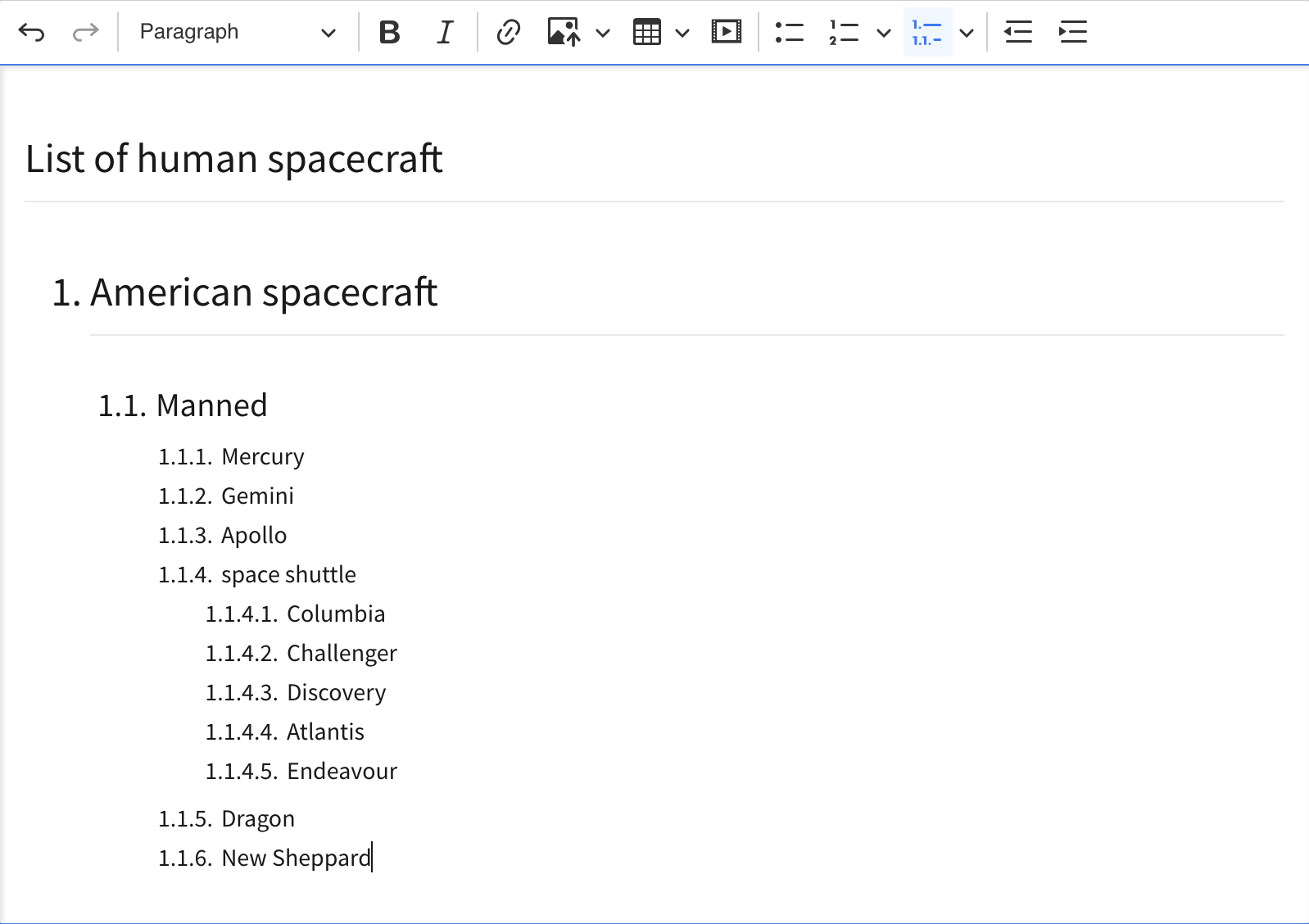Multi-level lists
Import from Word supports converting multi-level lists. These lists are a way to organize information using a hierarchy, where main points have subpoints beneath them. Each level contains a reference to its parent level to underline the connection between them. Multi-level lists make it easier to see the relationship between ideas and are often used in outlines or detailed reports.
# The multi-level lists format
Currently, Import from Word supports only legal lists. It is a special type of multi-level lists commonly used in legal documents to organize information systematically and clearly. They use Arabic numerals (1, 2, 3, etc.) exclusively to ensure consistency, readability, and ease of reference in contracts, statutes, or formal legal writing. Import from Word treats a list as a legal one only if the following conditions are met:
- Each level uses the “decimal” numbering format (Arabic numerals – 1, 2, 3, etc.).
- Each level has a numbering that references all previous levels. For example, level 3 must reference both level 1 and 2.
- All list levels, including the skipped ones, must use the multi-level format of numbering (so the one referencing previous levels).
If the list in Word uses a different type of numbering on any list level (for example, level 3 uses lower-case letter), the list will not be recognized as a multi-level one.
The following screenshot shows an example of a multi-level list in a Word document, listing American spacecrafts:
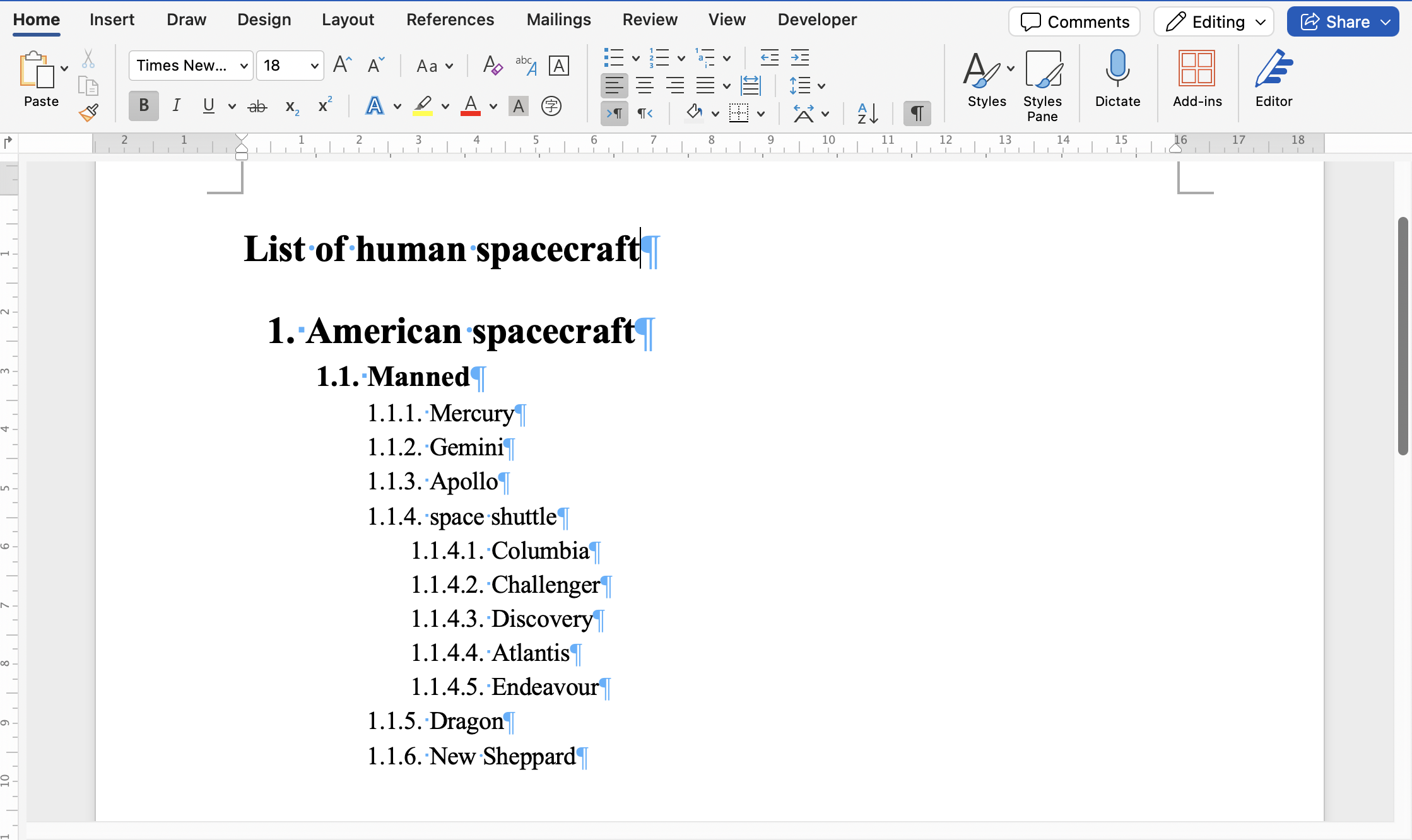
Upon importing it into the CKEditor–5, the following HTML is produced, compatible with the multi-level lists feature (some of the styling is removed to improve readability):
<h2>List of human spacecraft</h2>
<ol class="multi-level-list legal-list" style="list-style-type: none">
<li>
<h2>
<span class="multi-level-list__marker">1. </span>American spacecraft
</h2>
<ol class="multi-level-list legal-list" style="list-style-type: none">
<li>
<h3><span class="multi-level-list__marker">1.1. </span>Manned</h3>
<ol class="multi-level-list legal-list" style="list-style-type: none">
<li>
<p><span class="multi-level-list__marker">1.1.1. </span>Mercury</p>
</li>
<li>
<p><span class="multi-level-list__marker">1.1.2. </span>Gemini</p>
</li>
<li>
<p><span class="multi-level-list__marker">1.1.3. </span>Apollo</p>
</li>
<li>
<p>
<span class="multi-level-list__marker">1.1.4. </span>space shuttle
</p>
<ol
class="multi-level-list legal-list"
style="list-style-type: none"
>
<li>
<p>
<span class="multi-level-list__marker">1.1.4.1. </span
>Columbia
</p>
</li>
<li>
<p>
<span class="multi-level-list__marker">1.1.4.2. </span
>Challenger
</p>
</li>
<li>
<p>
<span class="multi-level-list__marker">1.1.4.3. </span
>Discovery
</p>
</li>
<li>
<p>
<span class="multi-level-list__marker">1.1.4.4. </span
>Atlantis
</p>
</li>
<li>
<p>
<span class="multi-level-list__marker">1.1.4.5. </span
>Endeavour
</p>
</li>
</ol>
</li>
<li>
<p><span class="multi-level-list__marker">1.1.5. </span>Dragon</p>
</li>
<li>
<p>
<span class="multi-level-list__marker">1.1.6. </span>New Sheppard
</p>
</li>
</ol>
</li>
</ol>
</li>
</ol>
The following screenshot shows how the list is rendered in CKEditor–5 thanks to the multi-level lists feature: