Working with content patterns and reusable content to streamline workflows
Productivity Features
Enhance document editing and accelerate content creation for your team.
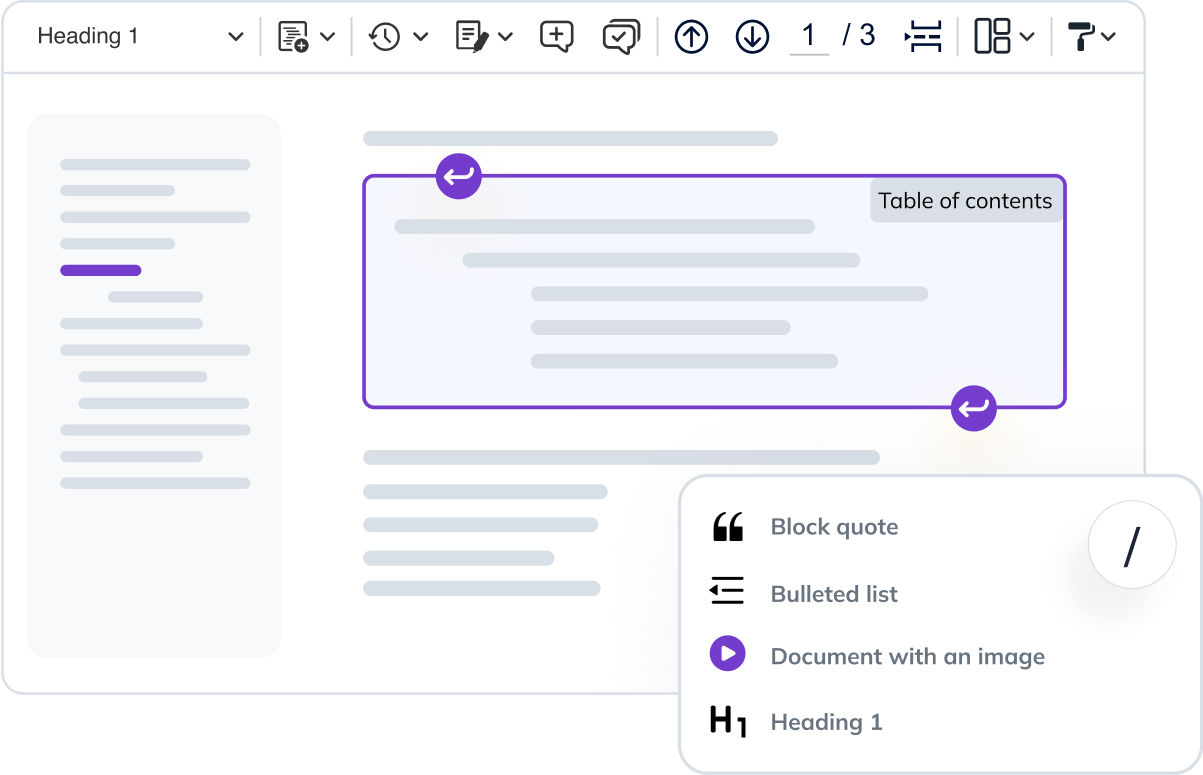
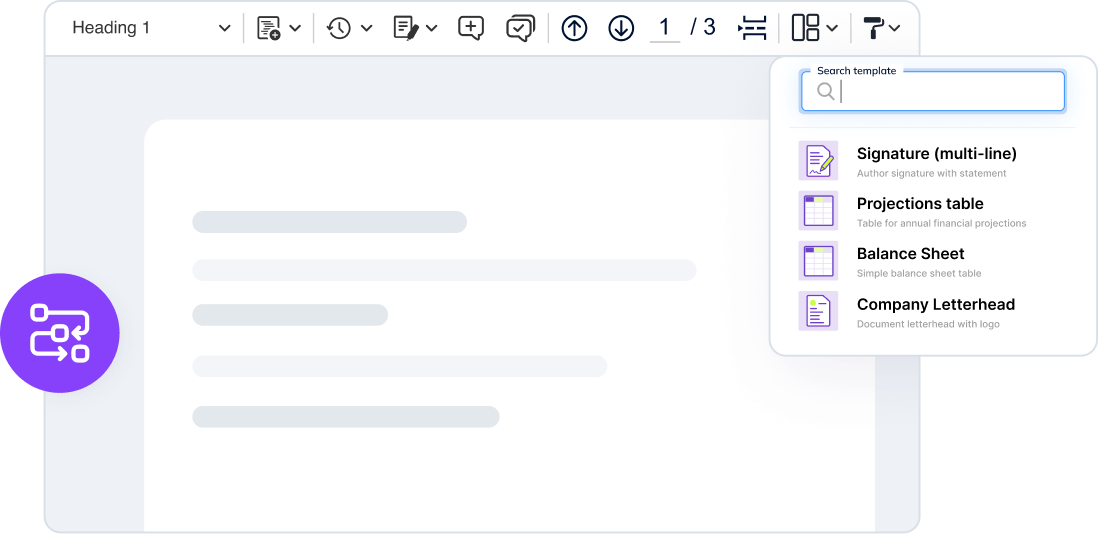
High Speed Content Creation
Enhance content creation and editing workflows, making these tasks more efficient and less labor-intensive. These tools ensure a seamless transition of content between different formats, automate repetitive tasks, and assist in creating rich, well-structured documents.
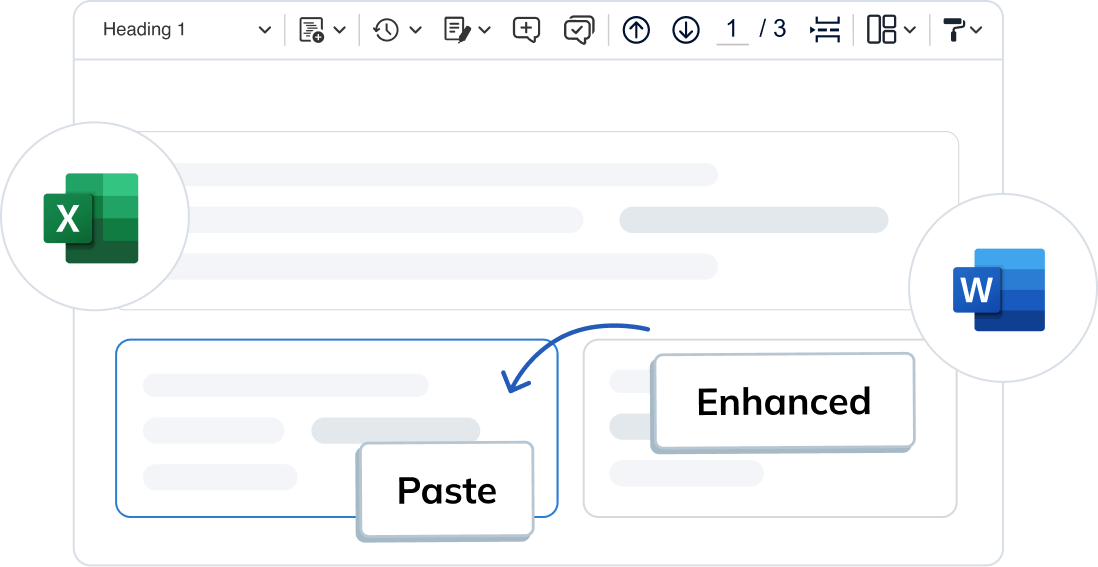
Spend Less Time on Manual Formatting
Insert content from existing sources without the need for manual adjustments.
- Enhanced Paste from Word: Retain formatting and structure, including text styles and layouts, directly from Word document content.
- Enhanced Paste from Excel: Preserve key formatting details like alignment, font styles, and borders from Excel spreadsheets, for seamless content transfer.
- Templates: Offer predefined document structures and content pieces, speeding up the creation process while maintaining consistency and conformity.
- Paste as Plain Text: Automatically adjust pasted text to match the surrounding content style and intelligently transform line breaks.
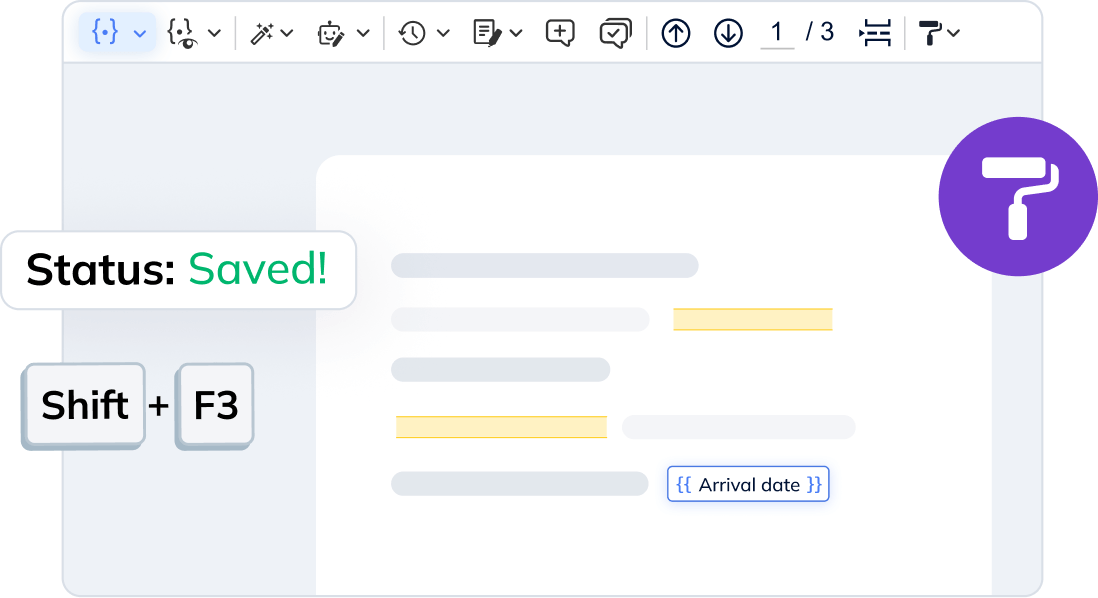
Work Faster With Automation and Smart Content Transformation
Streamline content creation, formatting, and digital processes with features built for efficiency.
- Merge Fields: Incorporate placeholders in templates for personalized document creation.
- Autoformatting: Get Markdown-like shortcodes for quick formatting without navigating through toolbar buttons or drop down menus.
- Autolink: Automatically transform URLs and email addresses into clickable links.
- Autosave: Save changes automatically - for instance, when content is modified.
- Automatic Text Transformation: Automate expansion of abbreviations or short phrases into their full forms. It comes with standard text transformations, and you may add your own.
- Format Painter: Clone and apply formatting across multiple sections efficiently.
- Case Change: Alter text cases to UPPERCASE, lowercase, or Title Case in a single click.
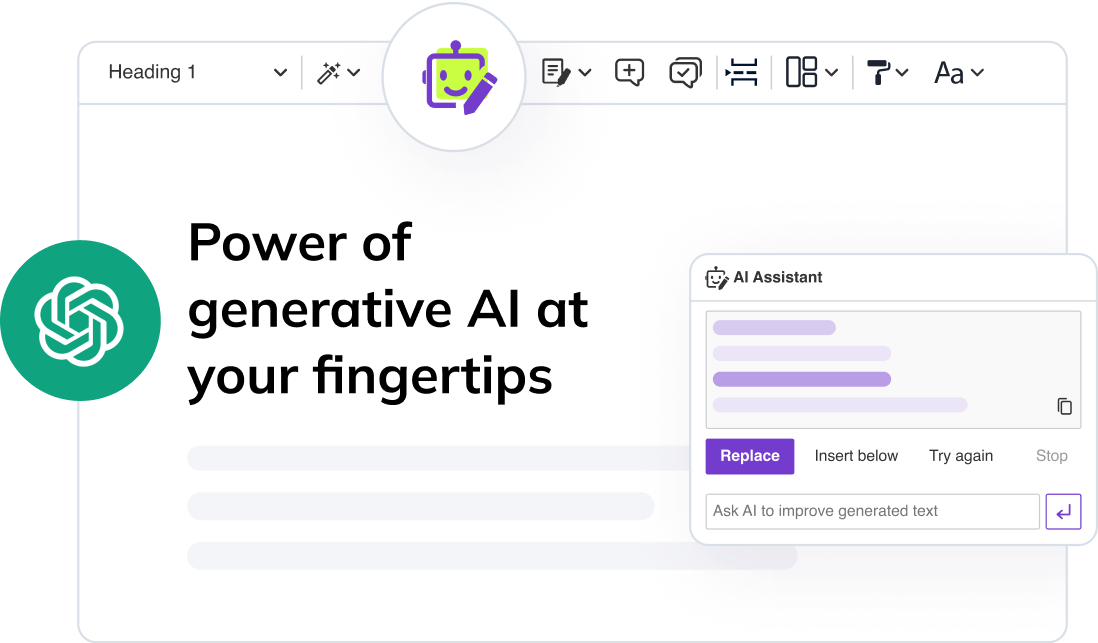
Intelligent Tools to Enhance Workflows and Creativity
Leverage the power of artificial intelligence and intuitive command inputs in your rich text editor.
- Slash Commands: Insert block elements and apply styles using just the keyboard.
- AI Assistant: Generate and process content with advanced AI, supporting customization and integration with multiple AI providers, including custom large language models.
- Math Equations: Embed mathematical notation and chemical formulas in your content.
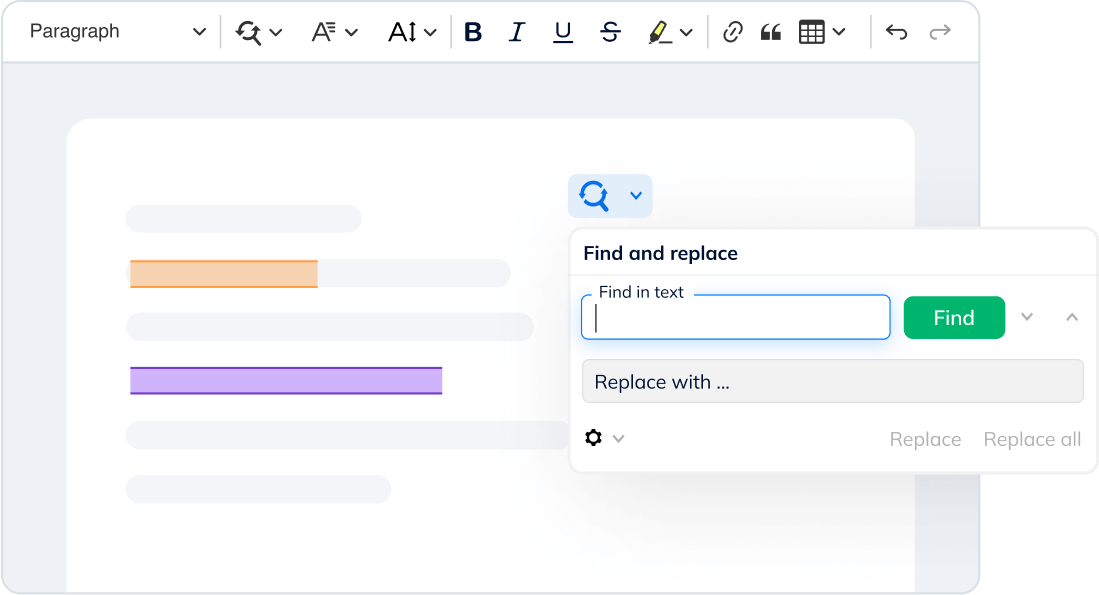
It’s the Little Things That Make All the Difference
Navigate and edit documents more efficiently while enhancing content expressiveness and precision.
- Find and Replace: Locate and substitute text strings within documents.
- Special Characters: Insert diverse symbols and characters not available on standard keyboards.
- Emoji: Insert emojis using autoformatting shortcuts or the toolbar.
- Full Screen: Maximize the editor for better focus in content-heavy or space-limited views.
Related content
Enhanced Paste from Excel and Word Demo