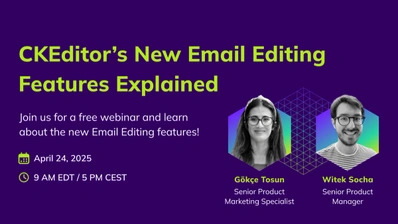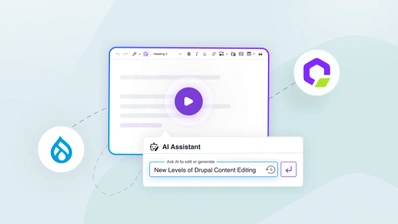Key Content Workflow Automation Insights From March’s Webinar (+ Developer Tips!)
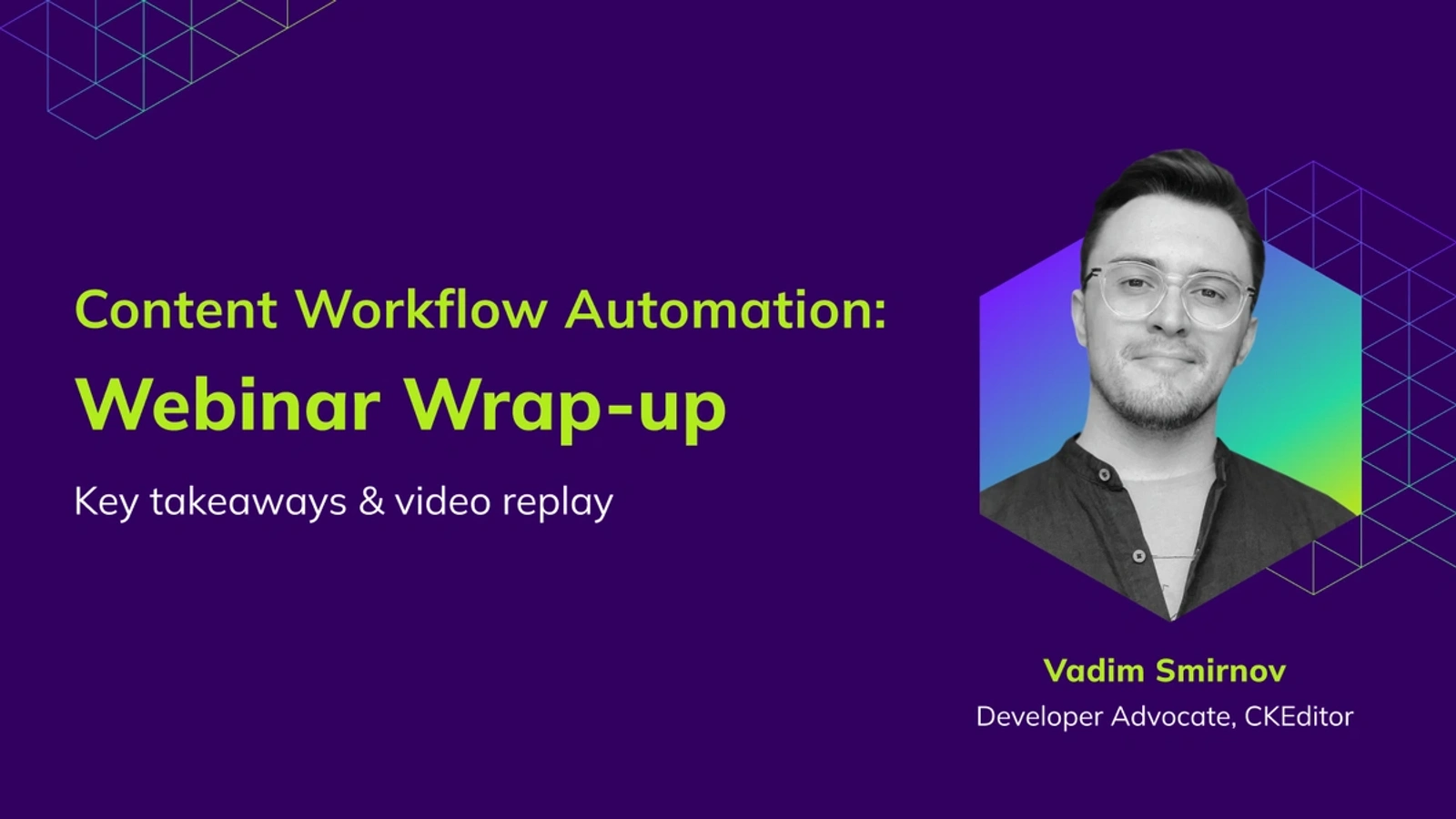
When you’re creating a content-heavy web application, you’ll need more than basic text editing to gain user adoption. Ideally, your solution should add something to the content workflow. For developers, application architects, and product managers to make their applications really stand out, features that help users automate content workflows are the ones that will be among the most useful tools in a creator’s tool chest.
That was the focus of CKEditor’s March webinar, Automating Content Workflows, where developer advocate Vadim Smirnov walked attendees through a host of time-saving, error-reducing, and scalable features that help users keep up with content demands using our rich text editor (RTE) component.
Watch the full webinar now, or keep reading to explore some of the key insights that go along with the learnings from the webinar.
Three Key Insights for Content Workflow Automation
Insight #1: Templates for Scalable Content Creation
A frequent use case is the need to create repeatable, styled content. This could be a regular newsletter, a report, an invoice, a form letter, or other document that needs common elements and layout but with personalization or conditional content added.
Unfortunately, manual creation of content like this is fertile ground for mistakes, like copy-paste issues and missed updates. Plus, it’s time-consuming to reinvent the wheel every time this type of content needs to be created. Reusable, HTML-based templates in CKEditor solve this problem. Configure a template once and it can quickly be pulled up to be used again and again.
Templates are configured in the editor code by defining a title, description, an icon, and the template itself in the data object. As you’ll see in the webinar, the data object is written in HTML and defines the template’s structure and elements.
The webinar demonstrates how to create a reusable publishing template for an entire document, complete with checklists, images, and content placeholders. But this feature goes beyond defining a single document. Multiple templates can be created, and can also be used to define smaller portions of content, too. Plus, templates can have editing restricted, allowing users to make changes only to sections that are marked as editable. The result is simple, consistent content and document layouts that support reuse and speed content creation.
Insight #2: Merge Fields for Simplified, Dynamic Content
Templates can go a step further with the use of merge fields. These are visually distinct placeholders that can be used in content, indicating where real values should be inserted later. As we saw in the webinar, default values can be configured in the merge fields, making these truly flexible and an important partner to templates.
Beyond the example illustrated, merge fields can also use a data set to define the values, according to merge field ids. Default values are used when a field is undefined. You can define a fetcher in your code, too, to grab data from a source you define to fill in the fields. And if some fields need to be dynamic, based on other values, callbacks can be set up as well. Check out the Merge Field documentation to learn more.
Insight #3: Automatic Exports to PDF and Word Docs
Exporting content from the editor to common formats like PDF and Word extend the flexibility of the component. As shown in the webinar, once set up the default configuration of the Export to PDF feature acts as a WYSIWYG editor, converting the layout and content from CKEditor to PDF cleanly and reflective of what a user sees on the screen.
With these document converters, configurations allow you to have control over the output of editor content into the file format of your choice. In the case of Export to PDF, the configuration consists of 3 parts - converter options, such as page format and orientation, style sheets, allowing the PDF document to have the same styles applied to the content in the editor, and the content styles used in the editor.
The Export to Word operates similarly for the user, but the configuration is somewhat different. You can review the requirements for Export to Word in the documentation, read more about it in our spotlight blog post, or try it for yourself with a 14-day free trial of the rich text editor.
Bonus Tip for Developers
Up and Running in Minutes with CKEditor Builder
The automation shown in the webinar isn’t limited to document creation and management in the end product, however. The developer experience in CKEditor includes its own automation tools, as well.
The CKEditor interactive Builder gets you up and running quickly with your own setup of the component. It’s easy to go in and quickly select any number of presets, including a collaborative document editor, a feature rich editor, a Notion-like editor, or a classic editor, like the one used in the webinar.
The interactive Builder goes beyond these pre-configured options, however. You can also use it to create a custom RTE in just a few minutes, using a preset as a starting point. This is what was done in the webinar, and then specific features were selected that we wanted for the implementation. In just a few minutes, we had an editor in our chosen language (we chose English for the example), with templates, merge fields, to-do and multi-level lists, the ability to export to Word and PDF, emojis, slash commands, and text transformations for easy insertion of copyright symbols, registration marks, and many more.
The builder also gives you the flexibility to choose your technology - including Vanilla JS, React, Vue, and Angular - as well as options for cloud or self-hosted integration methods, both of which are available even for the free trial. From there you can just download the project or copy the code snippets, whichever works best for you. In minutes you have a full functioning editor component, ready to use in your project.
Experience Powerful Content Workflow Automation with CKEditor
The Content Workflow Automation webinar is a great introduction to some of the features that can accelerate and even standardize content creation in your applications. As you can see, there is much more that you can do with the flexible and extensible CKEditor rich text editor. Using the interactive Builder, you can be up and running with a nearly bespoke solution in just a few minutes.
Supporting a wide range of languages and frameworks, CKEditor is the dynamic rich text editor that provides a streamlined and developer-friendly setup in a fully-featured, enterprise-grade solution. Get it for free now, and test drive all of our premium features for 14-days for free.